- The turkey was domesticated in Mexico and brought to Europe in the 16th century.
- A large amount of the dust in you home is actually dead skin.
- Our sun has an expected lifetime of about 11 billion years.
- The colour blue has a calming effect. It causes the brain to release calming hormones.
- The largest McDonald's is in Beijing, China - measuring 28,000 square feet. It has twenty nine cash registers.
- It is possible to lead a cow upstairs but not downstairs.
- The king of hearts is the only king without a moustache.
- The dragonfly has a life span of 24 hours.
- Winston Churchill was born in the ladies' room during a dance.
- "Goodbye" came from "God bye" which came from "God be with you."
- 20 minutes after smoking a cigarette, blood pressure drops to normal.
- Butterflies taste with their feet.
- Published by : http://sapost.blogspot.in/
- The Boeing 747 is capable of flying upside-down if it weren’t for the fact that the wings would shear off when trying to roll it over.
- In the weightlessness of space a frozen pea will explode if it comes in contact with Pepsi.
- The only 2 animals that can see behind itself without turning it's head are the rabbit and the parrot.
- 40 percent of McDonald's profits come from the sales of Happy Meals.
- The cockroach is the fastest animal on 6 legs covering a meter a second.
- When glass breaks, the cracks move at speeds of up to 3,000 miles per hour.
- "Bookkeeper" is the only word in English language with three consecutive Double letters.
- 111,111,111 x 111,111,111 = 12,345,678,987,654,321
- A Blue whale's tongue weighs more than an elephant.
- A pregnant goldfish is called a twit.
- In most advertisements, including newspapers, the time displayed on watch is 10:10.
- All of the clocks in the movie Pulp Fiction are stuck on 4:20.
- One out of 20 people have an extra rib.
- The catfish has over 27,000 taste buds.
- The human heart creates enough pressure when it pumps out to the body to
- squirt blood 30 feet.
- A wild turkey has excellent vision and hearing. Their field of vision is about 270 degrees. This is the main reason they continue to elude some hunters.
- The slowest growing finger nail is on the thumb nail and the fastest growing is the finger nail on the middle finger.
- The Killer Whale (also known as Orca) is actually a type of dolphin.
- A snail can sleep for three years.
- When Coca-Cola began to be sold in China, they used characters that would sound like "Coca-Cola" when spoken. Unfortunately, what they turned out to mean was "Bite the wax tadpole". It did not sell well.
- If you can't see the bright side of life, polish the dull side.
- Giving up smoking is the easiest thing in the world. I know because I've done it thousands of times.
- There are three sides to any argument: your side, my side and the right side.
- An consultant is someone who takes a subject you understand and makes it sound confusing.
- The name jaguar means, “A wild beast that can kill its prey with a single bound.”
- Wood frog can survive after its body gets mostly frozen and its heart stops beating during the arctic winter freeze.
- There are more head and spinal injuries from cheer-leading than from all other high school and college sports combined.
United Nations (UN) Agencies, its Headquarters & their purpose
United Nations (UN) Agencies, its Headquarters & their purpose
The United Nations (UN) Agencies plays a leading role in providing development and humanitarian assistance, including as a first-responder to natural disasters and complex emergencies. Knowing about UN Agencies is immensely important for all kind of competitive Examinations. Here is the list of United Nations Agencies, their Headquarters and its purposes.
Published by : http://sapost.blogspot.in/
Name of Agency
|
Headquarters
|
Purpose
|
International Labour Organization (ILO)
|
Geneva
|
To improve conditions and living standard of workers.
|
World Health Organization (WHO)
|
Geneva
|
Attainment of highest possible level of heath by all people.
|
United Nations Educational, Scientific and Cultural Organization (UNESCO)
|
Paris
| |
International Atomic Energy Agency (IAEA)
|
Vienna
|
To promote peaceful uses of atomic energy.
|
United Nations International Children’s Emergency Fund (UNICEF)
|
New York
|
To promote children’s welfare all over the world.
|
United Nations High Commissioner for Refugees (UNHCR)
|
Geneva
|
To provide protection to refugees.
|
United Nations Fund for Population Activities (UNFPA)
|
New York
|
For formulating population policies.
|
International Fund for Agricultural Development
|
Rome
|
For financing agricultural projects in the world to raise the economic growth.
|
United Nations Conference on Trade and Development (UNCTAD)
|
Geneva
|
Promotes international trade to accelerate economic growth of developing countries.
|
International Civil Aviation Organization (ICAO)
|
Montreal
|
Promotes safety of international aviation.
|
International Monetary Fund (IMF)
|
Washington D.C.
|
Promotes international monetary cooperation.
|
International Finance Corporation (IFC)
|
Washington D.C.
|
Promotes economic development by encouragingprivate enterprise in itsmember countries.
|
Universal Postal Union (UPU)
|
Berne
|
Improve various postalservices in the world.
|
United Nations Environmental Programme (UNEP)
|
Nairobi
|
Promotes international co-operation in human environment.
|
United Nations Industrial Development Organization (UNIDO)
|
Geneva
|
Sets international regulations for radio, telegraph, and telephone and space radio communication.
|
Food and Agricultural Organization (FAO)
|
Rome
|
To improve living condition of rural population.
|
International Bank for Reconstruction and Development (IBRD)
|
Washington D.C.
|
Development of economic of members by facilitating investment of capitals by providing loans.
|
World Meteorological Organization (WMO)
|
Geneva
|
Promote international exchange of weather reports.
|
World Trade Organization (WTO)
|
Geneva
|
Setting rules for world trade to reduce tariffs.
|
United Nations Development Programme (UNDP)
|
New York
|
Help developing countries increase the wealth producing capabilities o their natural and human resources.
|
Inter Government maritime Consultative Organization (IMCO)
|
London
|
Promotes co-operation on technical matters of maritime safety, navigation and encourages anti-pollution measures.
|
International Development Association (IDA)
|
Washington D.C.
|
An affiliate of the World Bank, aims to help under-developed countries raise living standards.
|
International Tele-communication Union (ITU)
|
Geneva
|
Sets international regulations for radio telegraph, telephone and space radio communications.
|
United Nations Institute for Training and Research (UNITAR)
|
New York
|
Provides training and research to help facilitate UN objectives of world peace and security and of economic and social progress.
|
United Nations Relief and Work for Palestine Refugees (UNRWA)
|
New York
|
Provides basic amenities and education for the victims of Arab-Israel War.
|
United Nations Fund for Population Activities (UNFPA)
|
New York
|
Studying population dynamics, collecting population data, formulating and evolving population policies, family planning and related programs
|
Prepared by: http://currentaffairs4examz.blogspot.in/
Android phone lost? Google will help you locate it
 |
| Google on Friday announced that it would offer a service to locate or securely wipe a lost Android phone by the end of this month. |
NEW DELHI: Google on Friday announced that it would offer a service to locate or securely wipe a lost Android phone by the end of this month. The service will be available to all Android phones running Android 2.2 or newer versions of the OS.
The service will be called Android Device Manager and will be available for free. Apple and Microsoft offer similar services for iPhones and Windows Phones, respectively. Several security apps also offer similar feature for Android phones though the implementation is not as robust as it is on iPhone.
In a post on the official Google blog, Benjamin Poiesz, an Android project manager, wrote: "Android Device Manager can help (you) ... keep your device—and the data you store inside—safe and secure."
Android Device Manager will allow users to make their misplaced phone ring at its loudest volume even if it is in silent mode. Users will be able to do this through Android Device Manager website though Google said that it would also offer an Android app for the service at a later date.
This feature will come handy if you had misplaced your phone under a sofa or bed.
In case you have lost your phone outside your house you will be able to see the device on a map if it is switched on and follow it in real-time. It may help you recover the phone. But in case it can't be recovered, Android Device Manager will allow users to wipe it securely so that the private data doesn't fall in wrong hands.
"While losing your phone can be stressful, Android Device Manager can help you keep your data from ending up in the wrong hands. If your phone can't be recovered, or has been stolen, you can quickly and securely erase all of the data on your device," wrote Poiesz.
Source : TOI
http://timesofindia.indiatimes.com/tech/personal-tech/computing/Android-phone-lost-Google-will-help-you-locate-it/articleshow/21560697.cms
Before wireless, there was Ethernet
This year, the Ethernet protocol — the standard way of connecting proximal machines before the world went wireless — turned 40.
Over the years, the Ethernet has adapted itself to every evolving technology, whether it is high speed networks or now, the Internet of Things (IOT).
In an interview with The Hindu, Wael Diab, Vice-chairperson of the Institution of Electronics and Electrical Engineers’s Ethernet Working Group, spoke about how the protocol, which was created to merely connect computer devices using radio-like signals over an antenna cable, has evolved much past its LAN (Local Area Network) days. Excerpts:
Q. Why has the Ethernet been so successful?
A. Two things: convergence and leverage. For instance, in the past, typically, there was broadband access, research government establishments and the enterprise, all of which had different infrastructure; but they converged. That allowed for higher volumes at lower costs and eliminated unnecessary protocol conversions, because if you don’t have to go between Ethernet and something else, then you don’t have to get a new box to manage the network.
We also have architectural convergence — probably the thing the business community understands is that there is a well-understood maturity curve. People know that over a period of the Ethernet, costs will come down and take higher volumes, so they’re confident about what we do.
Is that at the core of why the Ethernet was able to adapt with mind-bogglingly rapid changes in technology?
It’s hard to tell whether the maturity curve came first that made it successful or the other. Say we adapted well first, but the fact that it has been able to adapt itself to all the changing requirements is behind the success. And architecturally, we try to do this in a simple way, without having more than one solution for a particular problem.
The leverage part is important too as it gives a lot of free technologies such as a lot of speed and cost point and media leverage, and energy efficiency. The same leverage operates at the system and subsystem level. It’s the same tech that can be used and re-used, irrespective of what industry it is being used in.
But, how did the IEEE ensure that the standard adapts or evolves?
People talk about new applications. What’s key is the basic requirements such as Quality of Service (QoS) and bandwidth. Now, we’re moving beyond that and looking at meeting new requirements such as like time-sensitive networking and the fact that we've introduced energy-efficient Ethernet.
And today, it is insane to not address operational costs. For example, Google did a study that showed that in 2 to 5 years, the cost of powering equipment will dwarf the cost of buying equipment. Research at Stanford has shown that data centre energy usage by 2010 is 1.5 per cent of total energy consumption on the planet. So, naturally there’s a lot of interest in energy-efficient Ethernet.
Is energy efficiency an important focus for this standards group?
Fifty years ago, when you went to purchase a car you didn’t ask about energy efficiency. Today, it’s the topmost priority. Now, finally, networks have come to par. And it’s only natural. Today, in a world where people are more connected and we have the Internet of Things, networking is no more about a facility where computers are connected.
As we keep upping the speed factor, are there material challenges that need to be solved?
There are. First of all, as you’re trying to attain higher speeds you’re pushing the limits of what you’re trying to do. Typically, people think about wireless challenges, but indeed we have greater challenges in the wired world and there’s lot of work to be done.
What are the biggest challenges the IOT faces?
The biggest challenge for IOT is that we have to agree on what to do – there are different areas such as medical, machine-to-machine, energy. Basically, you're exchanging information in so many ways, and it's a tremendous amount of information involved. As you go from merely collecting information and transmitting it, to action and automation, you need to be able to make these systems talk to each other. So how do I make them talk, how do I automate them and how do I not compromise my privacy: these are key challenges.
Is there a need to evolve standards for the IOT, given the general variation in the industry?
Generally, you do standards when there's tonnes of variation and this is introducing costs and prohibiting innovation. In the case of IOT, absolutely. Today, there are many, many different solutions for everything. What we need to do is innovate on top of standards.
Take mobile phones, for instance. If every time we innovate with a gadget we ignore wi-fi standards and go ahead and reinvent the wheel, then we don’t have the resources to do what matters or what consumers wants.
So, yes – I am a bit biased – and I’ll say there's a need for standards around IOT. And given it's a complex topic, different standards organisations will have to sit together and do this.
Disable USB port in a Windows by editing registry
This articles describes how to disable USB port in a Windows PC by editing registry. Follow the steps given below to disable USB port from registry editor.
Warning: Modifying the registry is always risky, if anything goes wrong Windows OS needs to be reinstalled. So be very careful while modifying the registry.
Warning: Modifying the registry is always risky, if anything goes wrong Windows OS needs to be reinstalled. So be very careful while modifying the registry.
- Clcik Start and then click Run
- Type regedit in Run window and click OK. Registry editor window o pens.
- Expand HKEY_LOCAL_MACHINE key on the left pane under My Computer (by clicking on + sign on left side of HKEY_LOCAL_MACHINE)
- Expand SYSTEM key under HKEY_LOCAL_MACHINE.
- Expand CurrentControlSet key under SYSTEM.
- Expand Services key under CurrentControlSet. (as shown below)
- Select usbstor key under Services.
- Select Start value on the right pane
- Right click Start value, select Modify in right click menu
- Edit DWORD value dialog will pop-up. Modify the Start value data to 4. Click OKbutton to commit the changes done. After modifying the value, the registry editor's right pane looks as shown below.
- Close the registry editor. Now USB port is disabled.
CAT - CALCUTTA BENCH RULED THAT (FOR LGO PROMOTEES) III MACP TO BE GRANTED ON COMPLETION OF 20 YEARS IN PA CADRE - (NO NEED OF 10 YRS FROM TBOP)
Sexual offenders in office stand to lose job, promotion
You could risk losing at least 10% of your salary every month for a year, promotions, withdrawal of privileges and perks or even face termination of service if found guilty of sexually harassing a woman at your workplace. These are part of the new rules under the Sexual Harassment at Workplace(Prevention, Prohibition and Redressal) that was passed by Parliament recently. The rules empower the complaints committee to restrict the perpetrator's entry from the workplace if the guilty happens to be an outsider. The panel can also impose a fine of Rs 500, or 5% of the woman's salary in case of a false or malicious complaint.
These provisions are included in new rules that have been drafted by the ministry of women and child development and sent to the law ministry for their opinion. The provisions are likely to be notified by end-August.
A complaints committee, established under the law, will be empowered to recommend and impose a written apology, censure, withhold promotions, pay hikes or increments, entitlements and privileges, impose termination of service in case where they find a case of sexual harassment. The committee can also revoke, suspend any licence or registration in cases like a doctor or a lawyer's licence.
If the act has been committed by an outsider or a visitor the committee can pass orders to restrict the entry of the perpetrator or forewarn him of criminal and legal action in case of trauma to the victim. The guilty also risks losing a minimum of 10% of his salary every month for a period of a year or in a lump sum. The committee has been given powers to take in to consideration the nature of relationship between the complainant and the accused, the position of the respondent in the hierarchy and the incidents of prior complaint before determining the nature of penalty.
It can also slap a fine of Rs 500 or 5% of the salary of the complainant every month for a year in case of a false or malicious complaint.
The sexual harassment law, which has been in effect from April, is applicable to organized and unorganized workplaces including educational institutions, hospitals, residences (applicable to domestic workers) and provides a mechanism for the implementation of the Vishakha guidelines of 1997. Sexual harassment has been described broadly in the act as any attempt to promise or give preferential treatment, threaten or attempt to give detrimental treatment to an employee, create a work environment that is hostile, offensive or intimidating or humiliate an employee so that it affects her health or safety.
Source : The Times of India
Windows XP Commands:
Typing DOS commands on the Windows Command Line prompt is a most efficient and faster way of doing things in Windows XP. Here's a run-down of the most useful DOS commands available in Windows XP. Some of these DOS commands even do not have an visual alternative. DOS Command-line tools must be run at the prompt of the Cmd.exe command interpreter. To open Command Prompt,click Start-->Run, type cmd, and then click OK. A ADDUSERS Add or list users to/from a CSV file ARP Address Resolution Protocol ASSOC Change file extension associations ASSOCIAT One step file association AT Schedule a command to run at a later time ATTRIB Change file attributes
B
BOOTCFG Edit Windows boot settings
BROWSTAT Get domain, browser and PDC info
C
CACLS Change file permissions
CALL Call one batch program from another
CD Change Directory - move to a specific Folder
CHANGE Change Terminal Server Session properties
CHKDSK Check Disk - check and repair disk problems
CHKNTFS Check the NTFS file system
CHOICE Accept keyboard input to a batch file
CIPHER Encrypt or Decrypt files/folders
CleanMgr Automated cleanup of Temp files, recycle bin
CLEARMEM Clear memory leaks
CLIP Copy STDIN to the Windows clipboard
CLS Clear the screen
CLUSTER Windows Clustering
CMD Start a new CMD shell
COLOR Change colors of the CMD window
COMP Compare the contents of two files or sets of files
COMPACT Compress files or folders on an NTFS partition COMPRESS Compress individual files on an NTFS partition
CON2PRT Connect or disconnect a Printer
CONVERT Convert a FAT drive to NTFS.
COPY Copy one or more files to another location
CSCcmd Client-side caching (Offline Files)
CSVDE Import or Export Active Directory data
D
DATE Display or set the date
Dcomcnfg DCOM Configuration Utility
DEFRAG Defragment hard drive
DEL Delete one or more files
DELPROF Delete NT user profiles
DELTREE Delete a folder and all subfolders
DevCon Device Manager Command Line Utility
DIR Display a list of files and folders
DIRUSE Display disk usage
DISKCOMP Compare the contents of two floppy disks
DISKCOPY Copy the contents of one floppy disk to another
DISKPART Disk Administration
DNSSTAT DNS Statistics
DOSKEY Edit command line, recall commands, and create macros
DSADD Add user (computer, group..) to active directory
DSQUERY List items in active directory
DSMOD Modify user (computer, group..) in active directory
Source: http://sapost.blogspot.in/
E
ECHO Display message on screen
ENDLOCAL End localisation of environment changes in a batch file
ERASE Delete one or more files
EXIT Quit the current script/routine and set an errorlevel
EXPAND Uncompress files
EXTRACT Uncompress CAB files
F
FC Compare two files
FIND Search for a text string in a file
FINDSTR Search for strings in files
FOR /F Loop command: against a set of files
FOR /F Loop command: against the results of another command
FOR Loop command: all options Files, Directory, List
FORFILES Batch process multiple files
FORMAT Format a disk
FREEDISK Check free disk space (in bytes)
FSUTIL File and Volume utilities
FTP File Transfer Protocol
FTYPE Display or modify file types used in file extension associations•
G
GLOBAL Display membership of global groups
GOTO Direct a batch program to jump to a labelled line
H
HELP Online Help
I
iCACLS Change file and folder permissions
IF Conditionally perform a command
IFMEMBER Is the current user in an NT Workgroup
IPCONFIG Configure IP
K
KILL Remove a program from memory
L
LABEL Edit a disk label
LOCAL Display membership of local groups
LOGEVENT Write text to the NT event viewer.
LOGOFF Log a user off
LOGTIME Log the date and time in a file
Source: http://sapost.blogspot.in/M MAPISEND Send email from the command line MBSAcli Baseline Security Analyzer. MEM Display memory usage MD Create new folders MKLINK Create a symbolic link (linkd) MODE Configure a system device MORE Display output, one screen at a time MOUNTVOL Manage a volume mount point MOVE Move files from one folder to another MOVEUSER Move a user from one domain to another MSG Send a message MSIEXEC Microsoft Windows Installer MSINFO Windows NT diagnostics MSTSC Terminal Server Connection (Remote Desktop Protocol) MUNGE Find and Replace text within file(s) MV Copy in-use files
N
NET Manage network resources
NETDOM Domain Manager
NETSH Configure network protocols
NETSVC Command-line Service Controller
NBTSTAT Display networking statistics (NetBIOS over TCP/IP)
NETSTAT Display networking statistics (TCP/IP)
NOW Display the current Date and Time
NSLOOKUP Name server lookup
NTBACKUP Backup folders to tape
NTRIGHTS Edit user account rights
P
PATH Display or set a search path for executable files
PATHPING Trace route plus network latency and packet loss
PAUSE Suspend processing of a batch file and display a message
PERMS Show permissions for a user
PERFMON Performance Monitor
PING Test a network connection
POPD Restore the previous value of the current directory saved by PUSHD
PORTQRY Display the status of ports and services
PRINT Print a text file
PRNCNFG Display, configure or rename a printer
PRNMNGR Add, delete, list printers set the default printer
PROMPT Change the command prompt
PsExec Execute process remotely
PsFile Show files opened remotely
PsGetSid Display the SID of a computer or a user
PsInfo List information about a system
PsKill Kill processes by name or process ID
PsList List detailed information about processes
PsLoggedOn Who's logged on (locally or via resource sharing)
PsLogList Event log records
PsPasswd Change account password
PsService View and control services
PsShutdown Shutdown or reboot a computer
PsSuspend Suspend processes
PUSHD Save and then change the current directory
Source: http://sapost.blogspot.in/Q QGREP Search file(s) for lines that match a given pattern.
R
RASDIAL Manage RAS connections
RASPHONE Manage RAS connections
RECOVER Recover a damaged file from a defective disk.
REG Registry: Read, Set, Export, Delete keys and values
REGEDIT Import or export registry settings
REGSVR32 Register or unregister a DLL
REGINI Change Registry Permissions
REM Record comments (remarks) in a batch file
REN Rename a file or files
REPLACE Replace or update one file with another
RD Delete folder(s)
RMTSHARE Share a folder or a printer
ROBOCOPY Robust File and Folder Copy
ROUTE Manipulate network routing tables
RUNAS Execute a program under a different user account
RUNDLL32 Run a DLL command (add/remove print connections)
S
SC Service Control
SCHTASKS Create or Edit Scheduled Tasks
SCLIST Display NT Services
SET Display, set, or remove environment variables
SETLOCAL Control the visibility of environment variables
SETX Set environment variables permanently
SHARE List or edit a file share or print share
SHIFT Shift the position of replaceable parameters in a batch file
SHORTCUT Create a windows shortcut (.LNK file)
SHOWGRPS List the NT Workgroups a user has joined
SHOWMBRS List the Users who are members of a Workgroup
SHUTDOWN Shutdown the computer
SLEEP Wait for x seconds
SOON Schedule a command to run in the near future
SORT Sort input
START Start a program or command in a separate window
SU Switch User
SUBINACL Edit file and folder Permissions, Ownership and Domain
SUBST Associate a path with a drive letter
SYSTEMINFO List system configuration
T
TASKLIST List running applications and services
TASKKILL Remove a running process from memory
TIME Display or set the system time
TIMEOUT Delay processing of a batch file
TITLE Set the window title for a CMD.EXE session
TLIST Task list with full path
TOUCH Change file timestamps
TRACERT Trace route to a remote host
TREE Graphical display of folder structure
TYPE Display the contents of a text file
Source: http://sapost.blogspot.in/U USRSTAT List domain usernames and last login
V
VER Display version information
VERIFY Verify that files have been saved
VOL Display a disk label
W
WHERE Locate and display files in a directory tree
WHOAMI Output the current UserName and domain
WINDIFF Compare the contents of two files or sets of files
WINMSD Windows system diagnostics
WINMSDP Windows system diagnostics II
WMIC WMI Commands
X
XCACLS Change file and folder permissions
XCOPY Copy files and folders
:: Comment / Remark


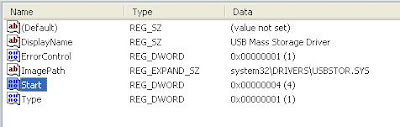









No comments:
Post a Comment