Directorate has announced the schedule for conducting Limited Departmental Competitive Examination for promotion to the cadre of Postmaster Grade I for the year 2013 vide letter no A-34012/4/2012-DE dated 23.04.2013. The date of Examination is 30.06.2013(Sunday). The last date for receipt of applications from willing officials at their controlling units is 03.05.2013.
To view the Directorate letter no A-34012/4/2012-DE dated 23.04.2013,
Click here to view page I.
Click here to view page II
Click here to view the Syllabus and Schedule of the Examination.
Weblink - 25.04.2013
To enable installation of new Weblink easily, some modifications done in the release dated 25.04.13.
1. Update status checking provided.
2. At startup,if internet is not available, Weblink will close. After internet connection resumed, you need to open Weblink again.
3. Blogs re classified.
4. MIS links reconfigured.
5. ePapers-broken links rectified.
6. Icon re-designed.
At startup, Weblink will check up availability of updates. If updates available, the above message will be shown.You can update by clicking Yes button.Then Weblink.zip file will be downloaded and open. Double click Downloader file.
The earlier Weblink deleted and updated version installed and will open.
Now, if you click Check for updates ,the above message will be shown.
Download Weblink 8.0 Release Date-25.04.13:
5 Free Must Have Hardware Diagnostic Tools
Every computer has hardware problems eventually, so it’s important to keep hardware diagnostic tools on hand. It could be because your computer will not boot due to a problem which could be either hardware of software related.
But you don’t need to spend money on expensive tools. These five free tools can help you diagnose most hardware problems.
Memory Scan
It’s almost impossible to diagnose a problem with your computer memory (RAM) without a memory scanner. Luckily, you don’t need a special hardware memory checker—you can use a tool to boot your computer into a special mode which will check your memory. There are several good tools, but I recommend the open source MemTest86, which works on Intel-style 32-bit and 64-bit PCs.
You can get MemTest86 for free from http://www.memtest86.com/.
CheckDisk / BadBlocks
If you think your hard drive has a problem, you need to check the whole drive for possible errors. If you find a few errors, you may be able to continue to use the drive as long as you re-check the drive on a regular basis. If you find a bunch of errors, you’ll need to replace the drive.
The free tool built into Windows XP and higher to check your drive is called CHKDSK (for Check Disk). Linux bootable CDs and USB drives include a similar but more comprehensive tool called badblocks.
Spare Cables
Although spare cables aren’t free if you buy them separately, most people who regularly buy computer accessories tend to accumulate spare cables. Don’t throw out those spare cables. A surprisingly large number of hardware problems are caused by failing cables, and swapping your current cable with a spare is a simple and free way to test whether or not your problems are caused by bad cables.
Sensors
One of reasons hardware fails inside your computer is because your computer gets too hot. Overheating happens when the vents on your case are obstructed, or when dust accumulates inside your case, or when your computer cooling fans fail.
Almost all computers have one or more heat sensors built in them. Many computers also include additional sensors for fan speed and other important hardware maintenance functions. You can read these sensors using free tools such as Microsoft Temperature Sensor Gadget or the freeware SpeedFan.
Linux Live CD / USB
Sometimes you can’t tell whether a problem on your computer is caused by a hardware failure or a software failure. If that’s the case, your best tool is to try a fresh operating system. You can use the recovery mode provided on many computers, but often it’s best to just use a whole new operating system.
Bootable (“Live”) Linux CDs, DVDs, and USB sticks make that easy. You insert the disc or USB stick in your computer, reboot, and get a whole fully-functional Linux operating system. You can see if your hardware works correctly in Linux. If it does, you know your problem is software related on Windows. If the hardware still doesn’t work correctly, you know it’s a hardware problem and you can get started fixing or replacing it.
Promotions to JTS of IPoS Group A - List of 37 officers released
Directorate has released the JTS Group A promotions and posting list today vide memo No. 4-5/2012-SPG dated 26.04.2013.
Total 37 officers are promoted to JTS. From A.P circle, only one officer namely Sri S.V.Prasad, SPOs Gudur Dn has got promotion and also got allotment to AP Circle.
Click here to view the said Directoreate memo containing the list of officers promoted to JTS of IPoS Group A.
Click here to view the list of officers who got reallotments in JTS/STS of Group A.
Total 37 officers are promoted to JTS. From A.P circle, only one officer namely Sri S.V.Prasad, SPOs Gudur Dn has got promotion and also got allotment to AP Circle.
Click here to view the said Directoreate memo containing the list of officers promoted to JTS of IPoS Group A.
Click here to view the list of officers who got reallotments in JTS/STS of Group A.





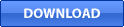
No comments:
Post a Comment