Various Accounts Closure in Finacle
SB ACCOUNT CLOSURE:
Before account closure, withdraw the entire sum and make the balance zero
In case of cheque account, select all the unused cheques and then destroy them.
To close the SB account: Menu Option HCAAC
Ø Select ‘Close’
Ø Enter the account no.
Ø Navigate the General/Closure details/Closure exception pages
Verification by the Supervisor
Ø Select verify
Ø Select the account no. from searcher or enter the account no.
Ø Complete the vefication
MIS Account Closure (By Cheque)
Always use Trial close option first, note down the closure proceeds in HPR and then do the original closure.
Ø Menu option - HCAACTD
Ø Enter the MIS account number. Always use the Trial close option to verify the amount & click Go.
Ø General / closure details / closure exceptions pages will be displayed under different tabs.
Ø In the General tab, check for the Name of the depositor, date of opening and amount.
Ø In the closure details tab, if the closure amount can be paid by cash, select the option in Close mode – By cash.
Ø If cheque, select the option – Repayment account, enter the Repayment account id as the Post master Cheque account id – 781001000340.
Ø In the closure exception tab, enter the reason - whether death or Normal. (select the reason only from the searcher)
Ø Submit.
Ø Closure details will be listed below.
Ø Go to HPR.
Ø In the HPR, the final amount to be paid will be listed.
Ø Then Start the Regular Closure in the option – Z - Close.
Verification :
Ø HCAACVTD – Visit all the pages and submit.
Ø Then go to HPR, to verify the final amount to be paid.
ACCOUNT CLOSURE (BY CASH) :
Always use Trial close option first, note down the closure proceeds in HPR and then do the original closure.
Ø Follow the same procedure as above.
Ø In the close mode select, cash.
Ø Use HCASHPND finally to pay the amount.
Ø Dr. Repayable/parking account Cr. Teller cash account
SCSS ACCOUNT CLOSURE:
(always use Trial close option to verify the amount)
- Menu option- HCAACTD
- If Close mode is chosen as cash – then proceeds go to repayment a/c . From Repayment a/c placeholder, user needs to invoke the menu HCASHPND for transferring it to teller cash a/c.
- If cheque has to be paid, select the close mode as Repayment account and enter the Postmaster cheque account id – SOL id ending with 0340.
- Use Menu- HCAACVTD Verify account closure (Verification by Supervisor)
- Use Menu- HTDTRAN Enquire TDA transaction(To enquire closure proceeds.)
- Use Menu- HFTI Tran enquiry (To enquire the transaction details and note down the tran-id.)
RD ACCOUNT CLOSURE:
(always use Trial close option to verify the amount)
- Use Menu- CRDCAAC to close RD account by counter PA
- If the RD account is linked with the loan account (loan taken already), the LIEN marked on the RD account should be lifted first using HALM menu before closing.
- If it is not a death closure, select the radio button as No.
- If the Repayment mode is selected as Transfer, then the Repayment A/c is to be specified. We can specify the savings account of the customer in this.
- If Repayment mode is chosen as cash – then proceeds go to repayment a/c . From Repayment a/c place holder, user needs to invoke the menu HCASHPND for transferring it to teller cash a/c.
- If cheque has to be issued, enter the Repayment mode as Transfer and enter the Postmaster Cheque account (ac id – SOL id ending with 0340)
- Use Menu- CRDCAAC (Verification by Supervisor) Enter the account number or select from the searcher
- Use Menu- HFTI Tran inquiry Note down the tran-id generated in the closure menu and enquire the transaction details.
- Use menu- HCASHPND (To PAY cash by to the customer by the Counter PA Select Unprocessed)
- Enter the account number or tran id.
PPF account closure:
- Use Menu- HCAAC (To close the PPF account by the Counter PA)
- Enter the PPF account number.
- Enter all the mandatory details, closure reason code, close mode, etc.
- For cash payment select the close mode as cash. Then payout using HCASHPND.
- If payment is to be made by cheque, select the close mode as transfer, enter the Postmaster Cheque account number – SOL id ending with 0340 as the Transfer account id.
- If it is an SB transfer, SB account number can be entered.
- Note down the closure amount.
- Use Menu- HCAAC (Verification by the Supervisor)
- Enter the PPF account number
- Submit
NSC/KVP discharge:
- Use Menu- NSCAC (To discharge NSC/KVP by the Counter PA)
- Select NSC or KVP
- Enter the CIF id and registration number.
- In case of bulk issue, all the certificates will be listed out.
- Select each certificate and click the close radio button.
- Submit
- Use Menu- NSCAC (Verification by the Supervisor)
- Enter the CIF no. and registration number.
- Submit
- Go to HPR and note down the amount to be paid in the certificate. (Counter PA cannot view the amount)
Courtesy : http://bnjho.blogspot.in/
Process of PPF Transfer in DOP Finacle
PPF TRANSFER IN PROCEDURE IN DOP FINACLE
Procedure to open PPF transfer in Account or PPF accounts wherein incorrect account open date or balance has been migrated
- Account Opening mode to be TRANSFER
- Old PPF Account Number to be given
- BOD (Begin of Day) date will be automatically populated as Transfer In date
- Original PPF Account Open date is mandatory
- PPF Maturity date is mandatory
- No. of documents received is mandatory
- Old Bank-branch details to be entered
- Advice of Transfer Number to be entered
3. PPF account to be verified
4. This new PPF account number to be entered in the Excel sheet in Finacle PPF Account Number field. Transaction details to be correctly. Year end indicators should be correctly marked.
5. .txt file to be generated from the excel sheet entered.
6. Invoke the menu HTRFTOUN from Counter Login .
- Browse the path of the .txt file
- Destination directory to be always /dop/
- Click on Upload
Invoke the menu CTUPLD in Operator Login
- Enter the new PPF account number
- Enter the filename uploaded in the sl. No. 6 along with extension
- Click on Submit
Data uploaded successfully message will be thrown (Run time error will be thrown if the date format is incorrect mm/dd/yyyy is the format)
9. Invoke the menu CTPROC through SUPERVISOR login
- Select the Function – Verify
- Enter the PPF account number
- Click on GO
- Click on Submit
Invoke the menu HACLI
Invoke the menu CTINQ for viewing the ledger entries
Click on Go
15. Entries entered in excel sheet will be displayed. Confirm the correctness of the entries
15. Entries entered in excel sheet will be displayed. Confirm the correctness of the entries
16. Now close the old PPF account (wrong account open date or balance) by invoking the menu HCAAC. Closure reason to be selected as TRANSFER TO BANK.
17. Suitable error book entries to be made for reference.
VIRUS EFFECT REMOVER : TO RESET COMMON ISSUES
Virus Effect Remover
Although it’s stuffed full of advanced options and functions to help with removing the after effects of virus infections and also helping to prevent them in future, Virus Effect Remover can be used to easily reset the common items disabled during an infection like Task Manager, Command Prompt, and the Registry Editor. Some othermore advanced features include autorun control, file unlocking, file and folder security permissions, services control and startup items control.
The One Click Registry Heal button does what it says and resets everything shown in the information box. The Windows Tools section will first make sure Task Manager, Regedit or MSConfig are enabled, and then launch the respective tool.







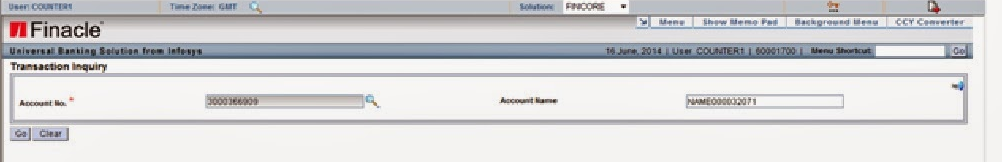




.jpg)

