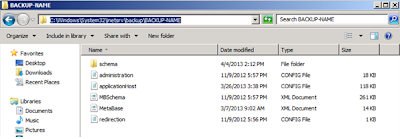Transfers & Postings in ASP Cadre in Kurnool Region
RO Kurnool has ordered the following transfers and Postings in the cadre of Asst Supdt Posts vide memo no ST-I/RT/ASPOs/2012 dated 20.06.2013.
Postings to the officials who got promotion to ASP cadre and stands alloted to Kurnool Region:
Sl
No.
|
Name and Designation of the Official
S/Sri.
|
present place of
working
|
New place of posting
|
Remarks
|
1.
|
MSK Gupta
|
IP,Tadipatri Sub Dn., Anantapur Dn
|
ASP(H),O/o SPos, Anantapur Dn
|
Vice post vacant
|
2
|
D.Nemathullah
|
IP, Yemmiganur Sub Dn,
Kurnool Dn
|
ASP(Plg), O/o PMG,
Kurnool
|
Vice post vacant
|
3
|
DVLVisweswara Rao
|
IP,Visakhapatnam Region
|
ASP,Adoni Sub Dn Kurnool Dn
|
Vice part-Ii above
|
4
|
P.Venkata Swamy,
|
IP,Vijayawada Region
|
ASP,Guntakal Sub Dn.,Anantapur Dn
|
Vice post vacant
|
5
|
M.V.V.Bhaskar Reddy
|
IP,Pulivendla Sub Dn
|
ASP(H),O/o SPos, Cuddapah Dn
|
Vice post vacant
|
6
|
Ch.Srinivas
|
IP,Visakhapatnam Region
|
ASP(H),O/oSPos,Kurnool Dn
|
Vice post va
|
Transfers With in the Region :
Sl.No.
|
Name of the officer
Sri.
|
Present place of posting
|
New place of posting
|
Remarks
|
1
|
Abdul Khader
|
ASP,Adoni Sub Dn,
Kurnool Dn
|
ASP®,O/o SSPOs, Chittoor Dn
|
Vice post vacant
|
Supplementary DPC for promotion to the cadre of PS Group B - Result announced
Postal Directorate has announced the result of supplementary DPC for promotion of senior ASPs to the cadre of PS Group B vide order no9-23/2012-SPG(pt) dated 21.06.2013. 46 officers have been promoted to PS Gr. B cadre.Requests of 8 PS Gr. B officer's for repatriation to their parent circle has also been considered.
From A.P Circle, the following two officers have got promotion.
Sl no
|
Name
|
Working as
|
Circle allotment on promotion to PS Group B
|
1
|
C.Jayarami Reddy
|
ASRM, RMS,
TP Dn., Tirupati
|
DELHI
|
2
|
B.Mallikarjuna Sharma
|
ASP(LC&Mails),
O/o PMG, Kurnool
|
DELHI
|
Click on Readmore below to view the Directorate memo in Original.
SBI plans to hire 10,000 officers, employees in current fiscal
SBI plans to hire 10,000 officers, employees in current fiscal
Happy news coming for all job seekers in banking sector is that State Bank of India plans to hire 10,000 officers and employees in the current fiscal to spruce up its operations.
"We will be hiring 10,000 people this year, including 1,500 probationary officers, the process for which started in April. Around 7,500 will be retiring this fiscal," SBI Chairman Pratip Chaudhuri told PTI.
"We have upgraded our branches, all have become air-conditioned. We have adequately staffed our branches. In the last quarter, we recruited 20,000 assistant grade employees at front office," he said.
The bank plans to open about 1,200 branches in the country and another eight branch offices overseas, including China and the UK, in the current fiscal.
Public sector banks hired around 63,000 persons in the last financial year.
The country's largest bank SBI alone recruited 20,000 clerical staff and 1,200 officer level employees.
Besides, other public sector banks hired 22,000 officers and 20,000 clerical staff in the last fiscal.
There were 84,489 vacancies at various levels in the state-owned banks at the end of 2010-11.
Most of the state-owned banks have undertaken recruitment drives in recent years.
The public sector banks had a sanctioned strength of about 8 lakh employees as on March 31, 2012.
10 Best and free remote desktop sharing software's

I
f you are someone who often need access to your home computer from your office or you provide technical support to your customers or sometimes dear ones. The remote desktop sharing software helps you solve the queries remotely and save your day from travelling and frustration.
Here I have listed some of the best and free remote desktop sharing software's which can help you connect remote computer anywhere around the globe using Internet connection. If you use this utility regularly, then you can also bookmark this page for your reference.
Logmein Free Provides access and control of remotely located workstations with complete liberty. Logmein Free helps you to access any computer seamlessly and gives facility to control your peripherals like Keyboard and Mouse. Logmein is very popular, fast and secure remote control utility for your computers. Using free version of Logmein you can only access the computer and work on it, and can be upgraded to pro version with many more facilities.
Team Viewer Easy to work solution for desktop sharing, remote control and file transfer. Team Viewer also works with iPhone/Android app that you can use to access remotely located computers from your phone Device. it is free to user for non-commercial use. To make it work you have to install the Team Viewer software on both machines.
Real VNC It is a desktop sharing and remote control software which allows you to see and interact with the remote computers using a trouble-free application anywhere on the Internet. You can also use Real VNC to view and control a Linux machine on yourWindows PC. Real VNC is of no charge and free to download. You have to use the server version software on the computer to be controlled, provide a Secure Password initiallyand use the viewer version software on the controlling computer.
Tight VNC An enhanced version of VNC, optimized to work on slow bandwidth networks like a low-speed modem connections. Using TightVNC you can access your workstations remotely using client application and even with a web browser (Java based). It works well with both windows and Unix systems.
Ultra VNC Also known as UVNC is an open source software for the Windows OS. You can use it toconnect remotely situated computers over the Internet or internal network. It enables you to control your remote workstations using mouse and keyboard. Recommended for computer support providers to quickly connect and resolve your customer's issues remotely.
Ammyy Admin Ammyy Admin is a dependable, quick, secure and friendly application for remote desktop control and sharing. Itconnects remotely located computers in seconds with no extra installation and configuration. You can look into or control applications running on the remote workstations and transmit Files and Folders
Anyplace Control Secure and easy to use remote desktop utility which allows you to view the desktop of remote computer and manage that computer from anywhere, using your own mouse and keyboard in real-time. The remote workstations can be connected over LAN, WiFi and Internet. Comes with Host Module and Admin Module. If you want to access a PC of the person who is not a computer savvy, just forward them a web-link and desktop becomes available on a single click
CrossLoop It provides secure, fast, user-friendly interface and free of charge facility to access your home or office computers. Once you install the application and whenever you initiate the application, your workstation will be provisioned with a 12-digit access code, you can then forward that access code to other user who is sharing his/her desktop.
SkyFex A free web based remote desktop assistance, you can access remote workstations directly using a web browsers and it requires no extra software installation and configuration. Some of the features are; SkyFex can be integrated to your website, Supports dual monitors, give presentations, Allows Remote reboot, file transfer, Integrated text chat and many more.
DesktopNow Provides access to your workstations and laptops using Internet connection by sharing special folders you can download or upload files to. Using DesktopNow, you will experience fast and easy access to all your essential files from anywhere. It uses a secure SSL connection and require no additional router configuration
Source : http://www.systemadminthings.com/
Source : http://www.systemadminthings.com/
List of Best and free Software, Utility and Tool for System Administrators
As a professional System Administrator your job becomes easy with the below listed tools, whether you are dealing with issues related to Desktop, Server or Network you will find something related for you which could be used in daily troubleshooting task
Process explorer
Process monitoring tool for windows operating systems, unlike task manager it provides vast amount of information for running process and detailed information on DLLs, threads, handles and TCP/IP connections. It is a advanced process management utility and replacement for task manager
Belarc Advisor
A 3402 Kilo Bytes file size of free tool to do your system inventory . The software builds a in-depth profile of installed hardware and software, network, Installed hotfixes, status of anti-virus , you can use your Web browser to view the details.
- Works with Operating systems: Server (Both 32 and 64 bit) : Windows server 2012, 2008, 2003 Windows 8, Windows 7, windows 2008 R2, Windows Vista, Windows server 2008, Window server 2003, XP, 2000, NT 4, Me, 98, and 95. Both 32-bit and 64-bit Windows are supported.
- Works with browser Versions : Internet Explorer, Firefox, Safari, Opera, and others.
Norton removal tool
Tool is used to uninstall Norton AntiVirus, Norton Internet Security, Norton 360, and Norton SystemWorks 12.0 from your computer. If you use ACT! or WinFAX, back up those databases before you proceed.
Link: http://support.norton.com/sp/en/in/home/current/solutions/kb20080710133834EN_EndUserProfile_en_us/
MyDefrag-4.0
Completely automated and easy to use, quick, low overhead, with several optimization strategies, and also works for floppies, USB disks, memory sticks, and anything else that looks like a disk to Windows. It is a simple tool which can defragment and optimize the windows 2000/2003/XP/Vista/2008/X64.
Comes with different versions as below
- JkDefrag.exe - Windows Version
- JkDefragCmd.exe - Commandline version
- JkDefragScreenSaver.scr + JkDefragScreenSaver.exe -Screen saver version.
PING [Partimage Is Not Ghost ]
Best tool for Linux system rescue and windows with the below features
- Backup and restores Locally or network files and partition
- Can be used to backup Bios and restoration bootable DVD
- Backup MS Network Shared directory, NFS, FTP or SSHFS
- Creates bootable DVD
- Partitions and Format a disk for installing Windows
SuperScan
A vigorous utility known as SuperScan is a TCP port scanner, which also includes list of other additional networking tools like ping, traceroute, HTTP HEAD, WHOIS and many more. Can be used to perform ping scans and port scans for any IP range or specify a text file to extract addresses from. Other features include TCP SYN scanning, UDP scanning, HTML reports, built-in port description database, Windows host enumeration, banner grabbing and more.
Download link: http://www.snapfiles.com/get/superscan.htmlWindows Sysinternals
Provides a list utilities useful to troubleshoot, manage, and diagnose your Windows systems and applications.
Links : http://technet.microsoft.com/en-us/sysinternals/default.aspx
VirtualBox
Free Open source server, desktop virtualulization utility from Oracle
- List of Supported host operating systems : Linux, Mac OS X, Windows XP, Windows Vista, Windows 7, Windows 8, Solaris, and OpenSolaris; there is also a port to FreeBSD.[3]
- List Supported guest operating systems : versions and derivations of Windows, Linux, BSD, OS/2, Solaris and others. The release 3.2.0, VirtualBox allows to virtualize Mac OS X guests on Apple hardware, OSX86 can also be installed .
Everything from Voidtools
It is a simple, easy to use and free utility . Shows faster and better search results as compared to the built in Windows search. An administrative tool to locates files and folders by filename for Windows. It is a Freeware
Works with Operating System : Windows 2000, XP, 2003 and Vista and Windows 7
Drawbacks of using : Only search local Files and folders and Removale NTFS volumes. To search for Netwok drive you need to install it on both local and network computers and start ETP server, does not search contents it only works for files and folders names
Link : http://www.voidtools.com
WinDirStat is a disk monitoring and clean up utility for Windows operating systems. On loading it takes a while to read the complete directory tree once and then presents it in three useful views:
The directory list sorts like Windows Explorer but it is sorted by file/subtree size
The treemap displays complete contents of the directory tree
The extension list, Display statistics about the file types.
KDirStat is a GUI () disk usage utility for Linux, BSD, and other Unix-type systems like Solaris. it provides cleanup facilities to reclaim disk space.
Download Link: http://windirstat.info/
Download Link: http://kdirstat.sourceforge.net/
A very popular, free and open source tool used for Network troubleshooting It capture the packets from Network traffic which is helpful in troubleshooting purpose i network related issues. Network Administrator's read the live packet capture or can also save the capture.
Compatible with Linux, OS X, BSD, and Solaris and Microsoft Windows.
Link: http://www.wireshark.org/
UltraTech Knowledgebase Viewer
UltraTech Knowledge base viewer provides list of tools and their links. It has list of KB CONTENTS, not well updated but good for the beginner who are looking for good technical links
Link: http://kb.ultratech-llc.com
Courtesy : http://www.systemadminthings.com/
Uttarakhand Tragedy : Let us share the rebuilding
We all know about the disaster happened in the hilly state of North India where thousands of tourists are still waiting for rescue. Meanwhile more rain is predicted on Monday and Govt. decided to step up rescue operation in flood savaged Uttarakhand. As this unprecedented national calamity has ruined the state, it is time that we shall stand by the victims.
We appeal to all viewers to extend help for the poor victims according to their capability. Donations can be senddirectly to Prime Minister's National Relief Fund online through netbanking.
And the World’s No. 1 Tourist Destination Is ......
People are packing their bags and heading to Thailand. The country’s capital — Bangkok — is now the most visited city in the world by international tourists, according to the third annual Global Destination Cities Indexreleased by MasterCard. Bangkok beat London, last year’s No. 1 tourist destination, by less than 1%.
Part of the reason for Bangkok’s increase in visitors is that tourism in Southeast Asia has surged among the region’s upper-middle class, according to the Atlantic. Of the 12 cities with the fastest increase in air-travel connectivity — measured in terms of the scope of the city’s connections with other cities by air travel and the number of flights for each connection — 11 of them are “located east and south of Istanbul,” which as the Atlantic points out, reflects the growing wealth of Asia and its importance as a business destination.Bangkok’s rise to the top spot, with 15.98 million visitors projected for 2013, is the first time for an Asian city since the Global Destinations Cities Index launched in 2010. London is expected to have 15.96 million visitors in 2013, and Paris, in third, is forecasted to have 13.92 million.
While Bangkok claims the title of most visited city, halfway around the world in New York City, foreign visitors are shelling out more money than in any of the other 132 cities surveyed, despite expecting 4.46 million fewer tourists. Meanwhile, Tokyo remains the world’s most expensive city, as measured by total spending per tourist, with the average visitor spending nearly $2,200, according to the Atlantic. Just imagine how many trips to Bangkok you could take with that much money.
Source: The Economic Times
How to Backup/Restore Internet Information Services using GUI or Command line for IIS 6 and IIS 7
Here is a step-by-step method to take IIS back, remember taking IIS backup is very important before modifying or doing any changes on the IIS based website and virtual directory
4) Type the backup name in the Configuration Backup Name
5) If you want to Encrypt/ Password Protect the backup file, Select the option: Encrypt backup using Password and provide password of your choice
6) Click on OK and you are done
The second method to take IIS 6 backup is by using the command Line
Second Method Using command
To restore that backup:
To delete a backup:
Systemadminthings always recommend its reader to check the Official Document for the steps describe, you can find the links in after each steps
How to Backup/Restore Internet Information Services using GUI or Command line for IIS 6 and IIS 7
Here is a step-by-step method to take IIS back, remember taking IIS backup is very important before modifying or doing any changes on the IIS based website and virtual directory
IIS 6.0
The First method is by using GUI Mode
1) Open Internet Information services (IIS) Manager
2) Right Click the server name and click on All Tasks and select Backup/Restore Configuration
3) Click on Create Backup option to take backup
4) Type the backup name in the Configuration Backup Name
5) If you want to Encrypt/ Password Protect the backup file, Select the option: Encrypt backup using Password and provide password of your choice
Note: Remember the password to be used during restore.
6) Click on OK and you are done
7) While restoring the backup just select the Backup Name you want to restore and click on Restore option
8) The same way if you want to delete any existing backup, use Delete option
The second method to take IIS 6 backup is by using the command Line
1) Open a command prompt
2) Run the command as you see in the below example
Example command : Cscript.exe iisback.vbs /s <YourServerName> /u Administrator /p <YourAdminPassword> /backup /b NewBackupName
Refer Microsoft official Document: http://support.microsoft.com/kb/324277
IIS 7
First Method Using GUI
Unfortunately, by default GUI mode is not enable, to enable it follow the instructions in the below article
Second Method Using command
To backup IIS configuration:
%windir%\system32\inetsrv\appcmd.exe add backup "Backup-Name"
%windir%\system32\inetsrv\appcmd.exe add backup "Backup-Name"
To restore that backup:
%windir%\system32\inetsrv\appcmd.exe restore backup "Backup-Name"
To delete a backup:
%windir%\system32\inetsrv\appcmd.exe delete backup “Backup-Name"
Once the backup command is successful, the files can be verified in the default location C:\windows\system32\intersrv\backup\Backup-Name
Systemadminthings always recommend its reader to check the Official Document for the steps describe, you can find the links in after each steps
How to create inbox rule in out


To create a custom email fitter click on the option: Rules for sorting new messages

Next you can see the rule customization option; here you can create a new Rule, Modify or Delete an Existing rule as per your requirement

Note: The rule created here will not be applied for any Instant Message or Text Message
Depending upon the criteria you select, we can achieve following

Outlook.com...What it is?
A Free webmail service from Microsoft with fresh, Easy to use design and features, Your Hotmail account will be soon automatically upgraded to Outlook.com, so we can call it as replacement of Hotmail. Its feature is based on Microsoft's Metro design language. It’s more over look like Outlook 2013 Application
A Free webmail service from Microsoft with fresh, Easy to use design and features, Your Hotmail account will be soon automatically upgraded to Outlook.com, so we can call it as replacement of Hotmail. Its feature is based on Microsoft's Metro design language. It’s more over look like Outlook 2013 Application
Here is a quick share on how to enable Email Rule on Outlook.com
Sign in to your account on Outlook.com
Click on the setting icon on the top right corner of the inbox->option and select Moremail Settings

To create a custom email fitter click on the option: Rules for sorting new messages

Next you can see the rule customization option; here you can create a new Rule, Modify or Delete an Existing rule as per your requirement

Note: The rule created here will not be applied for any Instant Message or Text Message
To organize your incoming email by applying following rule based on the options
- Sender’s address
- Sender’s name
- To or cc line
- Subject
- Message attachment
And based on the following conditions
- is
- contains
- contains Word
- does not contains
- begins with
- ends with
Depending upon the criteria you select, we can achieve following
- Move incoming message to chosen folders: inbox, junk, draft, sent, others
- Delete the message without being moved to deleted items
- Assign designate categories
- Remove category from email
- Flag you email
- Forward to any other email address
Outlook Anywhere (RPC over HTTP) failing to connect with error The RPC_S_SERVER_UNAVAILABLE error (0x6ba) was thrown by the RPC Runtime process.
Certainly the best way to initiate the troubleshooting in this case will be to usehttp://www.testexchangeconnectivity.com. Microsoft Remote Connectivity Analyzed tool is undoubtedly one of the best tools I have ever used.
So I ran the http://testexchangeconnectivity.com test for RPC over HTTP, and everything was just fine, expect for the error which I got as below
Attempting to ping RPC endpoint 6001 (Exchange Information Store) on server SERVER.domain.local. The attempt to ping the endpoint failed. Tell me more about this issue and how to resolve it <http://go.microsoft.com/fwlink/p/?LinkId=133210&v=ExRCA.1&id=db543644-c252-47ee-a70b-4f60770083dc>
Additional Details
The RPC_S_SERVER_UNAVAILABLE error (0x6ba) was thrown by the RPC Runtime process.
Tried to access the URL https://server.domain.com/rpc/rpcproxy.dll and got the expected blank page (Externally)
Checked the valid port registry as per stated in the articlehttp://technet.microsoft.com/en-us/library/aa998910(v=exchg.65).aspx and found that it is blank and there are no entries madeHKEY_LOCAL_MACHINE\Software\Microsoft\Rpc\Rpcproxy.
Modified the valid port registry on the new server and added the below entries
SERVER:6001-6002;SERVER:6004;SERVER.domain.local:6001-6002;SERVER.domain.local:6004;SERVER:6001-6002;SERVER:6004;server.domain.local:6001-6002;server.domain.local:6004;
Still didn’t got the issue resolved
I researched on some forums which talked about to hard code the Netbios name and FQDN name in your CAS Hosts file (c:\Windows\System32\drivers\etc)
Added the HOST entries on the Exchange server with the following details
Internal IP address of Exchange Server NetBIOS Name of Exchange Server
Internal IP address of Exchange Server FQDN of Exchange Server
Ran EXRCA and guess what?? It was successfully completed
Ideally disabling IPV6 should also will fix the issue if you have Exchange 2007Installed on Windows 2008 Server, because Windows Server 2008 prefers to use IPv6 protocol instead of the IPv4 protocol. The Exchange 2007 server does not listen to some specific ports on IPv6 that are used for Outlook Anywhere. Therefore, this problem occurs.
Reference : http://technet.microsoft.com/en-us/library/db543644-c252-47ee-a70b-4f60770083dc.aspx
Change Login Screen In Windows 7
Reference : http://technet.microsoft.com/en-us/library/db543644-c252-47ee-a70b-4f60770083dc.aspx
Change Login Screen In Windows 7
Today i will show you how to change the login screen in windows 7
, now when i mean changing login screen i mean only thebackground not the buttons and everything just the background
Below are some screen shot which makes it more easier to understand for some one who is new to technical stuffs
1) All you need to do is open up RUN [Windows key+R] and type REGEDIT
2) After that you get this window
3) Now locate the below key
HKEY_LOCAL_MACHINE\SOFTWARE\Microsoft\Windows\Current Version\Authentication\LogonUI\BackgroundImage and set the value for 'OEMBackground' to 1
This will enable the custom wallpaper for login screen
5) Now you need a picture, remember the picture size should be 256 KB or below
6) You can check the picture size by right clicking it and go to properties
In my case i am using a picture of 49 KB

7) Once you are done with that go to the following location of you hard disk
C:/WINDOWS/System32/oobe
8) Create a new folder and name it "info" (without quotes)

9) Double click the folder and inside that create another folder and name it as "backgrounds" (without quotes),
10) Paste the picture you want to use for login screen background in it
11) Now rename that picture to "backgrounddefault"
12) Once you are done, to test just go to switch user
It will immediately change the Background, it will keep the trademark windows 7 ultimate or whatever you are using and the loging button, it just changes thebackground
Hope you enjoyed the tutorial
Please do comment if you like the tutorial
Thanks
Note : Take registry backup before you do any registry changes
Below are some screen shot which makes it more easier to understand for some one who is new to technical stuffs
1) All you need to do is open up RUN [Windows key+R] and type REGEDIT
2) After that you get this window
3) Now locate the below key
HKEY_LOCAL_MACHINE\SOFTWARE\Microsoft\Windows\Current Version\Authentication\LogonUI\BackgroundImage and set the value for 'OEMBackground' to 1
This will enable the custom wallpaper for login screen
5) Now you need a picture, remember the picture size should be 256 KB or below
6) You can check the picture size by right clicking it and go to properties
In my case i am using a picture of 49 KB

7) Once you are done with that go to the following location of you hard disk
C:/WINDOWS/System32/oobe
8) Create a new folder and name it "info" (without quotes)

9) Double click the folder and inside that create another folder and name it as "backgrounds" (without quotes),
10) Paste the picture you want to use for login screen background in it
11) Now rename that picture to "backgrounddefault"
12) Once you are done, to test just go to switch user
It will immediately change the Background, it will keep the trademark windows 7 ultimate or whatever you are using and the loging button, it just changes thebackground
Hope you enjoyed the tutorial
Please do comment if you like the tutorial
Thanks
Note : Take registry backup before you do any registry changes
How to Install Desktop RAM
1) Look at the center of the slots and you will see a notch. On the ends of each slot you will see a small latch. Pull them down if they are not already.
2) look at the memory and notice the hole in the connector.
1) Look at the center of the slots and you will see a notch. On the ends of each slot you will see a small latch. Pull them down if they are not already.
2) look at the memory and notice the hole in the connector.
3) Place the ends of the RAM into the ends of the slot. Make sure the hole is over the notch. Push down on the ends of the memory until the latches on the slot attachthemselves to the sides of the memory. You will hear a click when this happens.
4) When handling memory, try not to touch the contacts on the bottom.
COMPUTER HARDWARE,
AND SOFTWARE
TROUBLESHOOTING
Contents
Chapter
|
Contents
|
Page No
|
1
|
HARDWARE TROUBLE SHOOTING
|
2
|
2
|
SOFTWARE TROUBLE SHOOTING
|
4
|
CHAPTER 1 - HARDWARE TROUBLE SHOOTING.
The following are the some of the remedial action that can be taken during the problems listed.
PROBLEMS
|
PROBABLE SOLUTION
|
1) While switching on the system, error is shown as “KEY BOARD MISSING”
|
Check whether the cable from key board is connected to the system in the backside.
|
2) When switching on monitor light glows, but no symptom in the PC.
|
Check whether the power cable is connected to the system.
Check whether there is power supply in that point.
|
3) When switching on the computer, system starts. But no symptom in monitor.
|
Check whether the power cable is connected to the monitor.
Check whether there is power supply in that point.
|
4) When switching on the system, system starts. Monitor light glows. But no display.
|
Check the brightness, contrast settings of the monitor.
|
5) After switching on, the computer restarts automatically, frequently.
|
Check the power supply for consistency. There may be heavy fluctuation.
|
6) Mouse movement is very jerky.
|
There may be heavy dust accumulated under mouse ball. Turn the mouse upside down. Take off the cover & the ball . Clean the ball with soft cloth. Put the ball back & replace the cover.
Use a good mouse pad with smooth surface.
|
7) Key board keys are not working properly.
|
Paper bits/clips may be accumulated inside the key board preventing the keys to function properly. Turn the key board upside down. Shake out any paper, paper clips that can be inside.
|
8) In Printer, consistently faded or light characters are printing.
|
Replace the ribbon with new one.
|
9) A small, blank line is printed consistently.
|
Print head pin defective. Replace print head.
|
10) Print head gets struck on one side while printing.
|
Dust may have accumulated in the print head moving rod. Clean it with 3-in-1 oil.
|
11) Printer is switched on. Even after print command is given, no print out.
|
Check whether the ‘online’ button is switched on.
Check whether the printer data cable is connected to the system.
|
12) In laser printer, if printing is light and dark and in some places disappearing.
|
Ink may have become dry. Take out the Toner out of the printer, shake it gently and put it back in the printer.
If the problem still persists, refill / replace the toner.
|
13) UPS output stops immediately after power off.
|
Batteries are not charged properly.
Fill with distilled water, in case of maintenance batteries.
Identify the defective battery and replace, in case of Sealed Maintenance Free batteries.
|
NOTE: THE ABOVE LIST IS NOT EXHAUSTIVE.
CHAPTER 2 - SOFTWARE TROUBLE SHOOTING.
The following are the some of the remedial action that can be taken during the problems listed in the DEPARTMENTAL SOFTWARE..
POINT OF SALE:
PROBLEMS
|
PROBABLE SOLUTION
|
1) When the Point of sale is started, it shows error “ERROR NO.52”
|
It denotes that software is unable to link to the server.
Check whether the server is on.
Check whether the system is connected to the network. For this, check the task bar. If this icon is present, then it shows that network link is not available.
Log off and again logon to the domain.
Check whether the network cable is connected to the system.
|
2) User name of counter PA not appearing after shift begin.
|
Ask the supervisor to check the work allocation. The time may be given wrong. Ask him to modify it.
|
3) In transaction screen “OK” appears instead of “PRINT”
|
Supervisor to log on.
Under Tools menu, click on “Receipt printing”
|
4) While doing transaction, against the weight column , the system shows “NotOK” and not responding.
|
Go to Tools menu, remove the click before “Weighing machine”
|
POSTMAN:
PROBLEMS
|
PROBABLE SOLUTION
|
1) While clicking the “Post sorting” option, it shows error message “No beat is allotted to you”
|
Ask supervisor to give beat allocation to your user name under Tools Menu.
|
2) While clicking the MO Returns option to take returns of MOs by Postman, “Cash Is yet to be issued to postmen” message appears.
|
Ask supervisor to submit the MO amount to treasury under menu, Treasury-> Submit-> Cash to Postman.
If already submitted, then ask Treasurer to give cash through Treasurer software.
|
3) While invoicing VP articles for delivery, VPMO commission is calculated wrongly.
|
Ask supervisor to check the current configuration under menu “Configuration -> MO commission configuration.
|
DESPATCH:
PROBLEMS
|
PROBABLE SOLUTION
|
1) While fetching the articles from counter/Spl journal/BOs, it shows error message with words “Unconfigured article type”
|
Ask supervisor to configure bag types correctly under menu “Master -> Bag type”
|
2) While viewing the delivery abstract both side, there is a huge difference of articles between receipt side and dispatch side, after autosorting.
|
Pin range allotment is not complete. Ask supervisor to go to menu “Master -> Allot Pinrange” and rectify.
|
TREASURY:
PROBLEMS
|
PROBABLE SOLUTION
|
1) While viewing SO Daily account / HO summary, out of account transactions are shown.
|
It means the supervisor of the concerned branch has not verified the accounts in respective software. Ask him to verify.
|
SUB ACCOUNTS:
PROBLEMS
|
PROBABLE SOLUTION
|
1) While printing BO slip, it shows message “printed in file ….” without printing through printer.
|
Check the printer icon in the menu bar for any red circle. It means the printer is disabled. Click the icon. The red circle on the icon will disappear.
|
SB CASH:
PROBLEMS
|
PROBABLE SOLUTION
|
1) While trying to login as PA, it shows error message as “You have not assigned any role”
|
Ask supervisor to assign the counter to your name under the menu “Master->counter assignment”
|
The above items are not exhaustive.
If the problem persists even after trying the above suggestions, contact the designated technology person of your office/division.
Visit frequently the website of Postal Training Centre, Mysore for latest news/updates on software. The website address is www.ptcinfo.org / www.ptcmysore.gov.in.
Also, register your name in the website created by our department especially for troubleshooting namely, www.sahuliyat.com.
How to Increase Internet Speed by 20% without any software
Microsoft reserves 20% of your available bandwidth for their own purposes like Windows Updates and interrogating your PC etc. By unreserving this bandwidth, you can make your internet connection faster. By 20%. The steps to do so are ;
- Click Start then Run and type "gpedit.msc" without quotes.
- Then go to Local Computer Policy> Computer Configuration>Administrative Templetes>Network>QoS Packet Scheduler. Click on QoS Packet Scheduler. In the right side , find Limit Reservable Bandwidth and double click on Limit Reservable Bandwidth.
- It will say it is not configured but the truth is under the ‘Explain’ tab. Select ‘Enable’ and set reservable bandwidth to zero.
- Click on ‘Apply’ and your internet speed will boost up by 20%.












+Manager.png)